1
ห้อง MS Access / : อยากให้ Report สามารถ fix printer ได้
« เมื่อ: 10 ส.ค. 62 , 12:31:05 »
https://www.thai-access.com/index.php?topic=225.0
โพสต์นี้ได้รับคำขอบคุณจาก: raksikanch
This section allows you to view all posts made by this member. Note that you can only see posts made in areas you currently have access to.
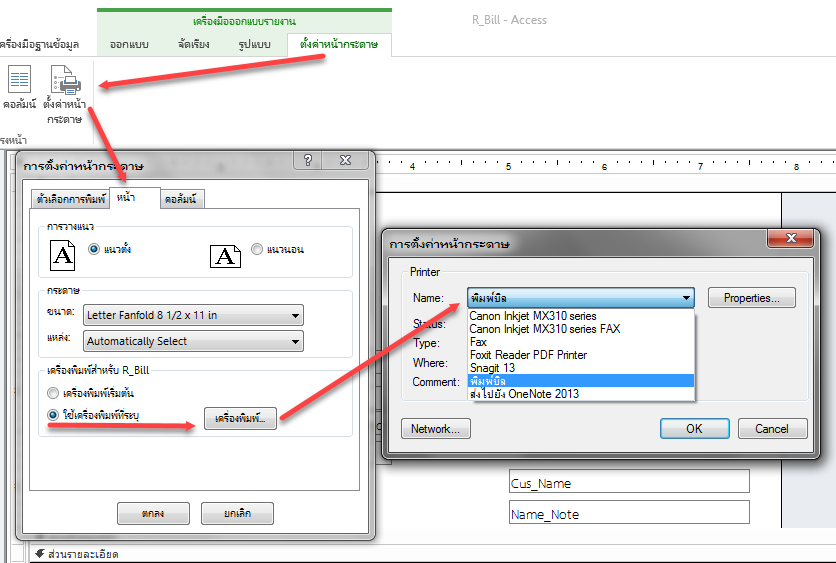
Private Sub Print_Click()
On Error GoTo Err_Print_Click
Dim stDocName As String.
stDocName = "R_Bill" 'ชื่อรายงาน
DoCmd.OpenReport stDocName, acNormal
Exit_Print_Click:
Exit Sub
Err_Print_Click:
MsgBox Err.Description
Resume Exit_Print_Click
End Sub