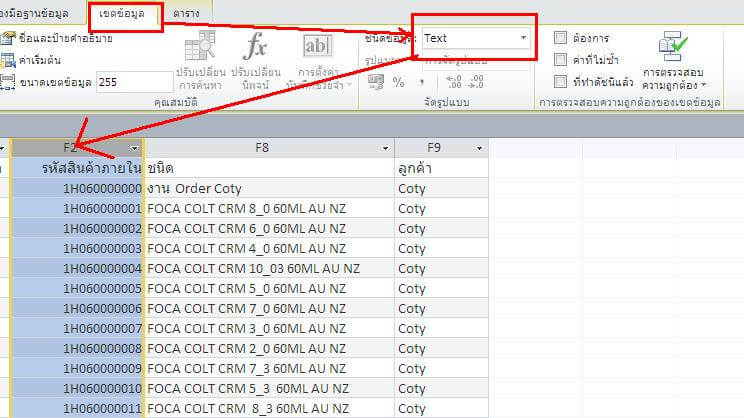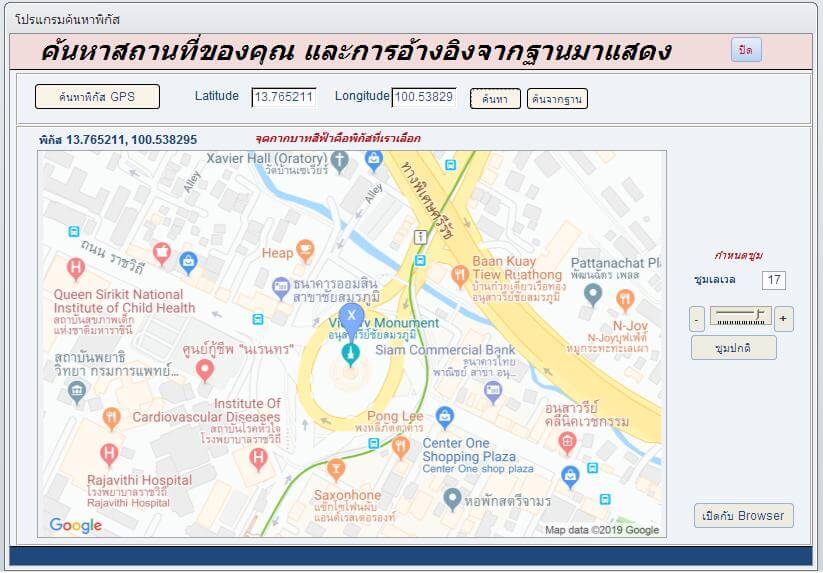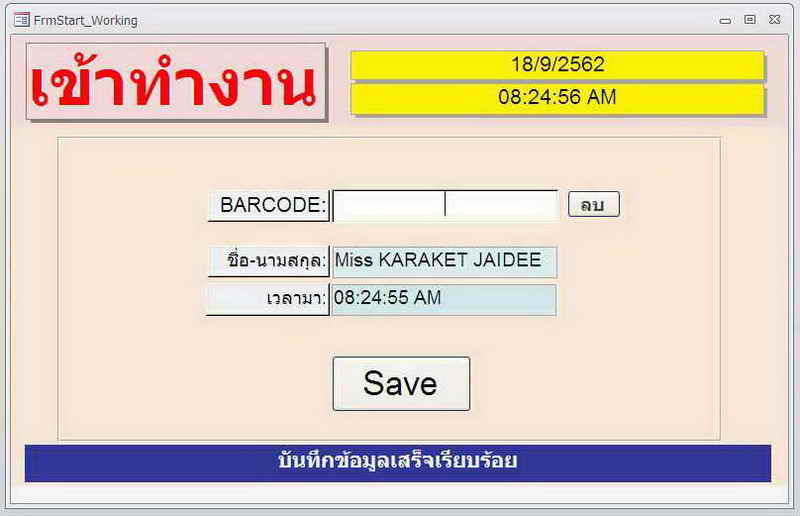739
ห้อง MS Access / : สร้าง Running goods_id เป็นแบบ auto ต่อจาก record สุดท้าย
« เมื่อ: 02 ต.ค. 62 , 15:51:14 »
แก้ไขใหม่ โหลดไปนี้ไปลองดูครับ
ตัวอย่างแก้ไขใหม่คับ
โค๊ด: [Select]
Private Sub GroupText_AfterUpdate()
Call RunningID
End Sub
Sub RunningID()
Dim IntID As String
If Not IsNull(Me.GroupText) Then
IntID = Nz(DLookup("Maxgoods_id", "RunID", "LetterID='" & Me.GroupText & "'"), 0)
IntID = IntID + 1
Me.txtgoods_id = Me.GroupText & "-" & Right("0000" & IntID, 4)
Else
MsgBox "กรุณาระบุตัวอักษรกลุ่มให้ครบถ้วน", vbInformation, "ข้อผิดพลาด"
End If
End Sub
ตัวอย่างแก้ไขใหม่คับ