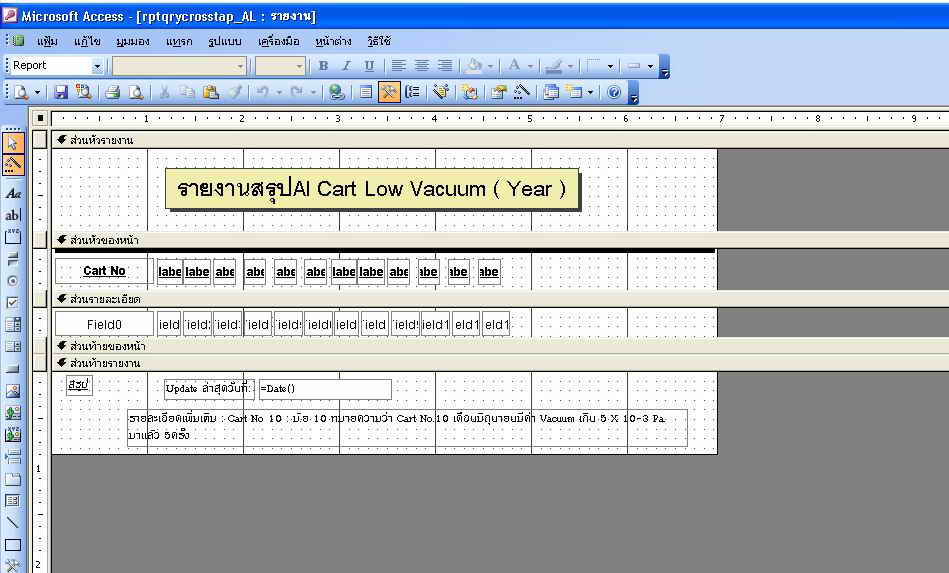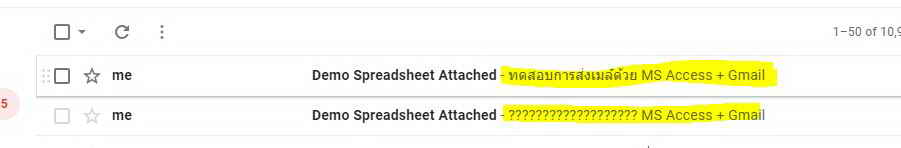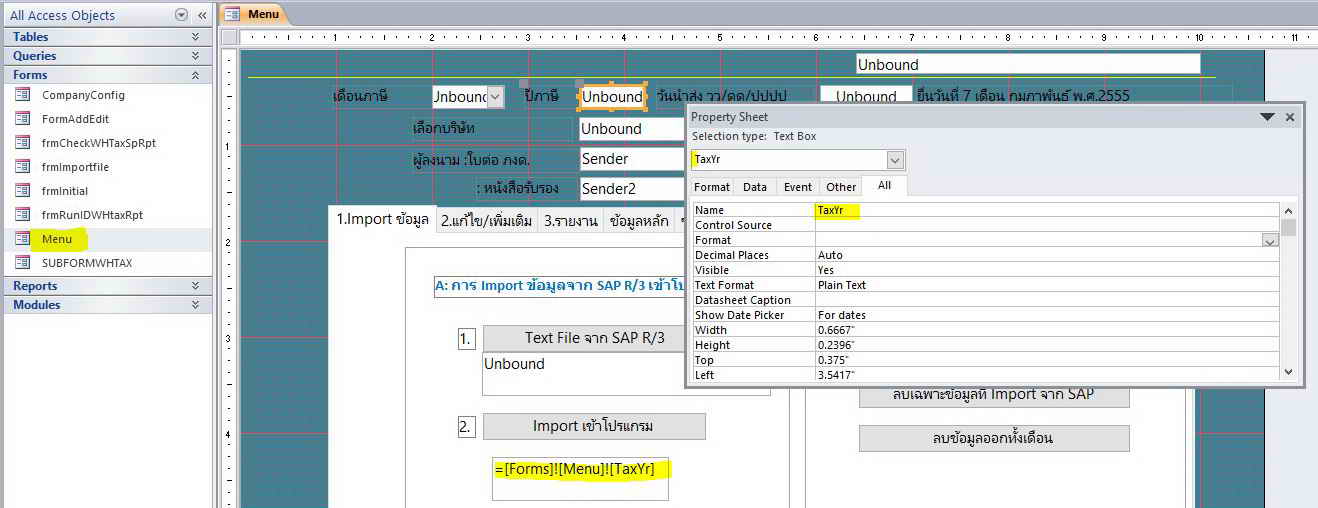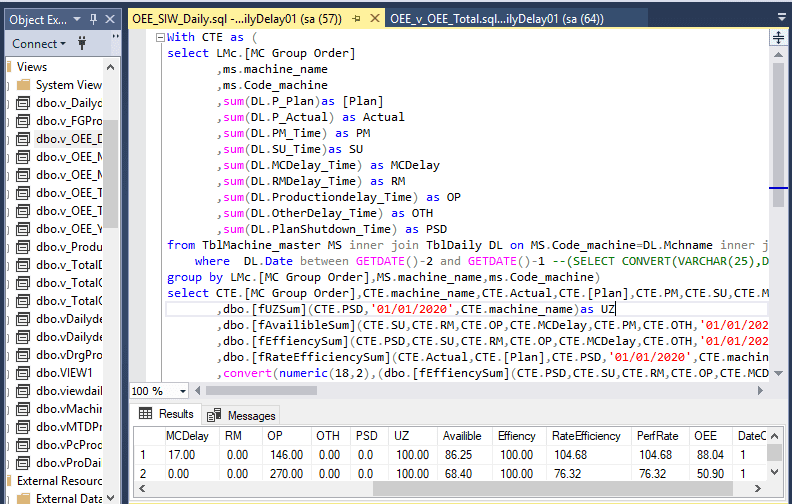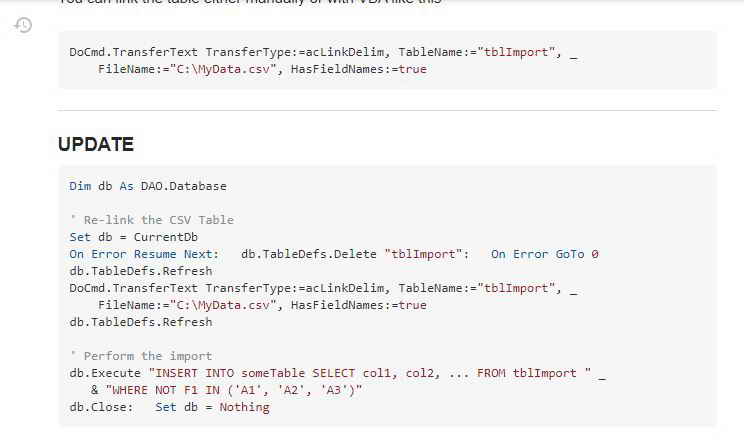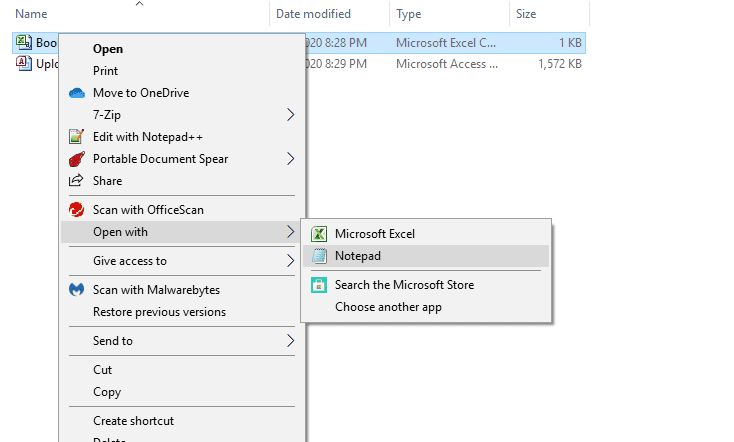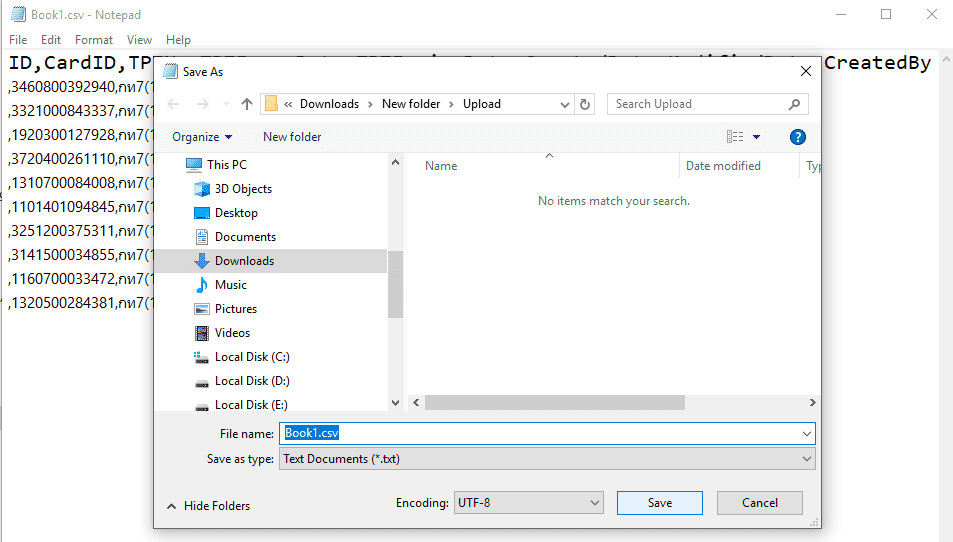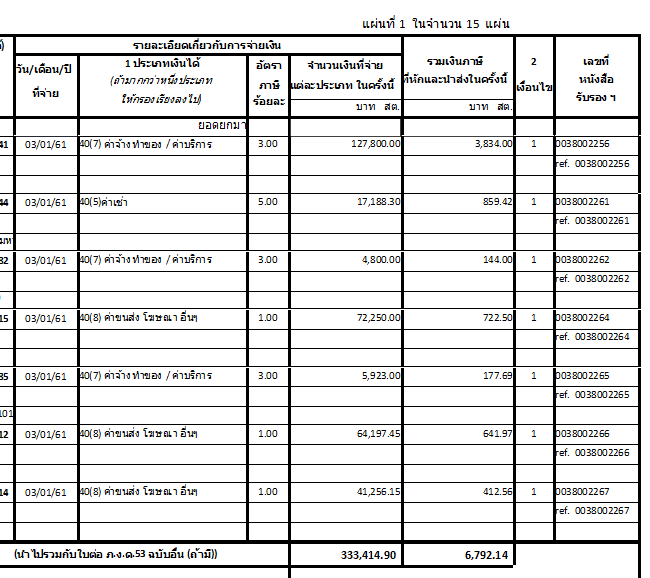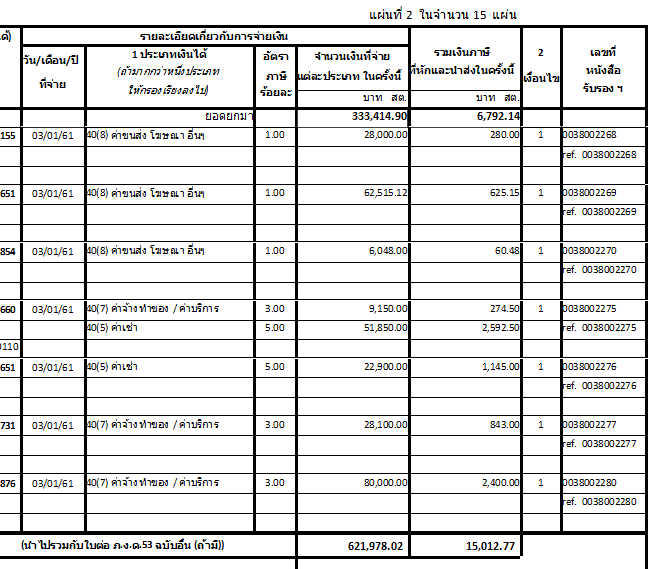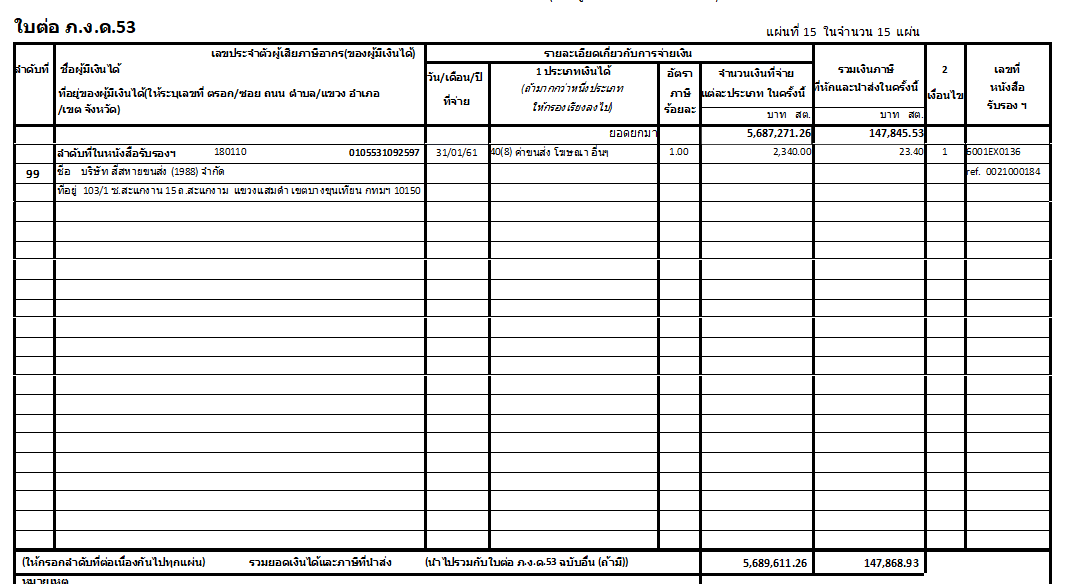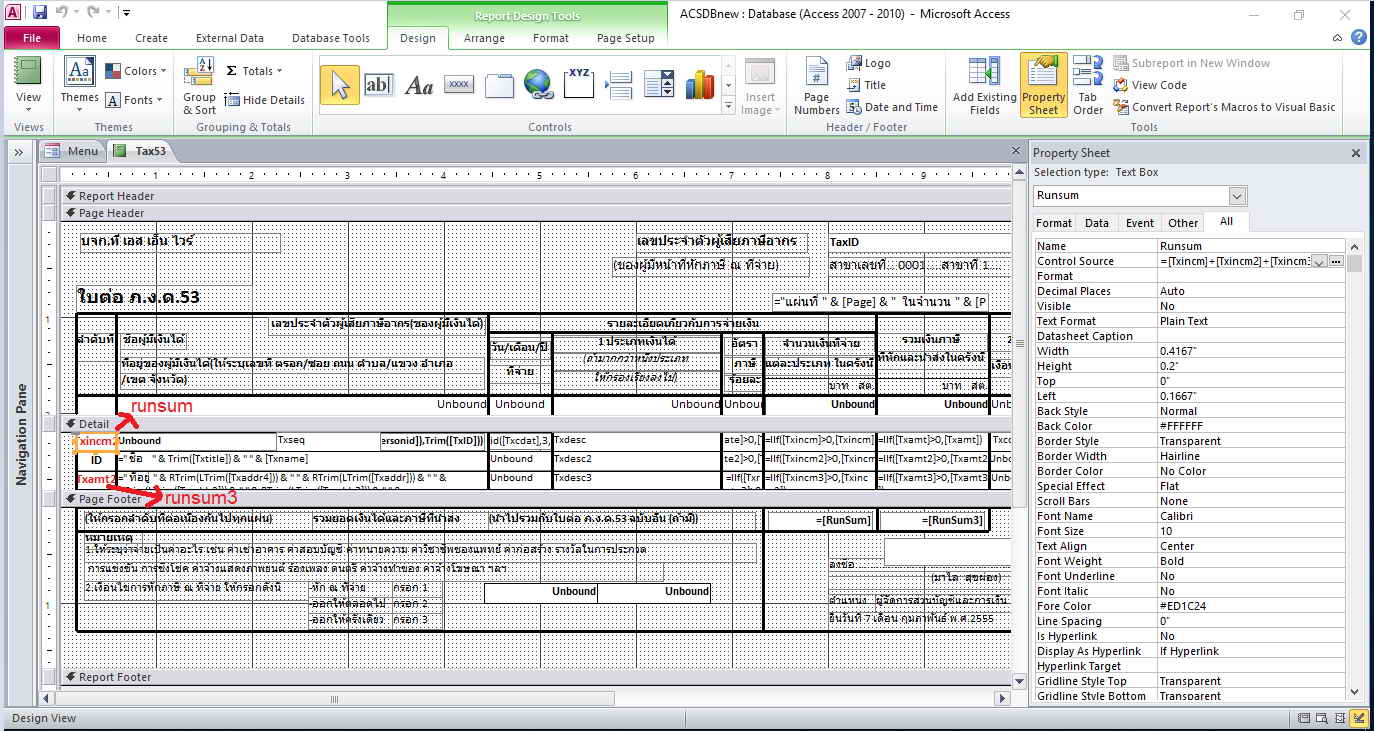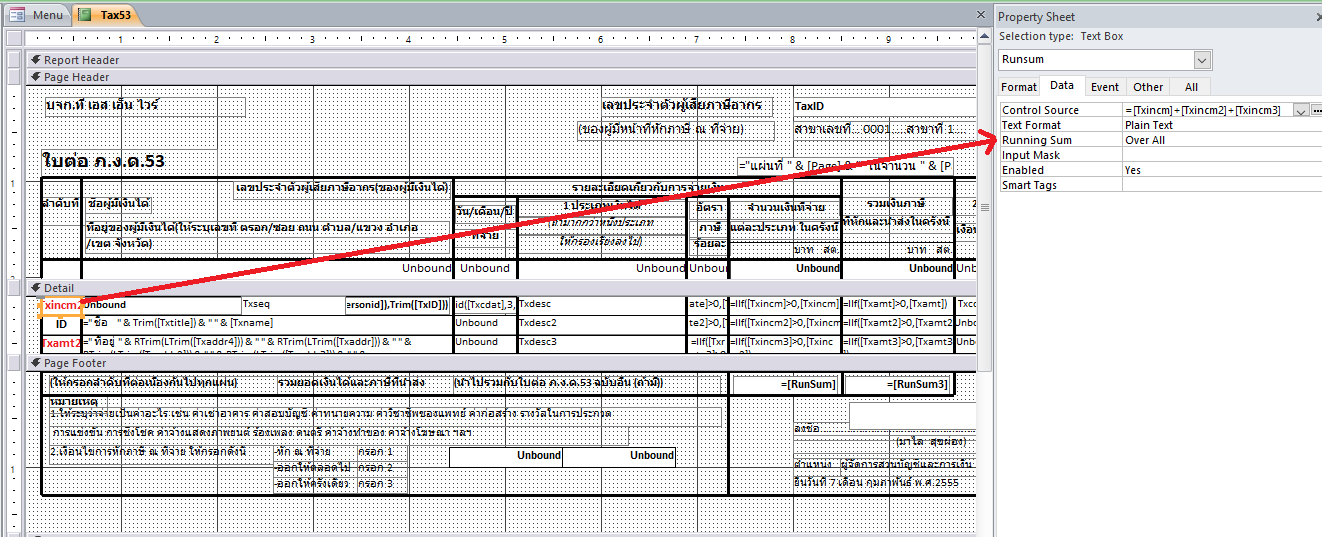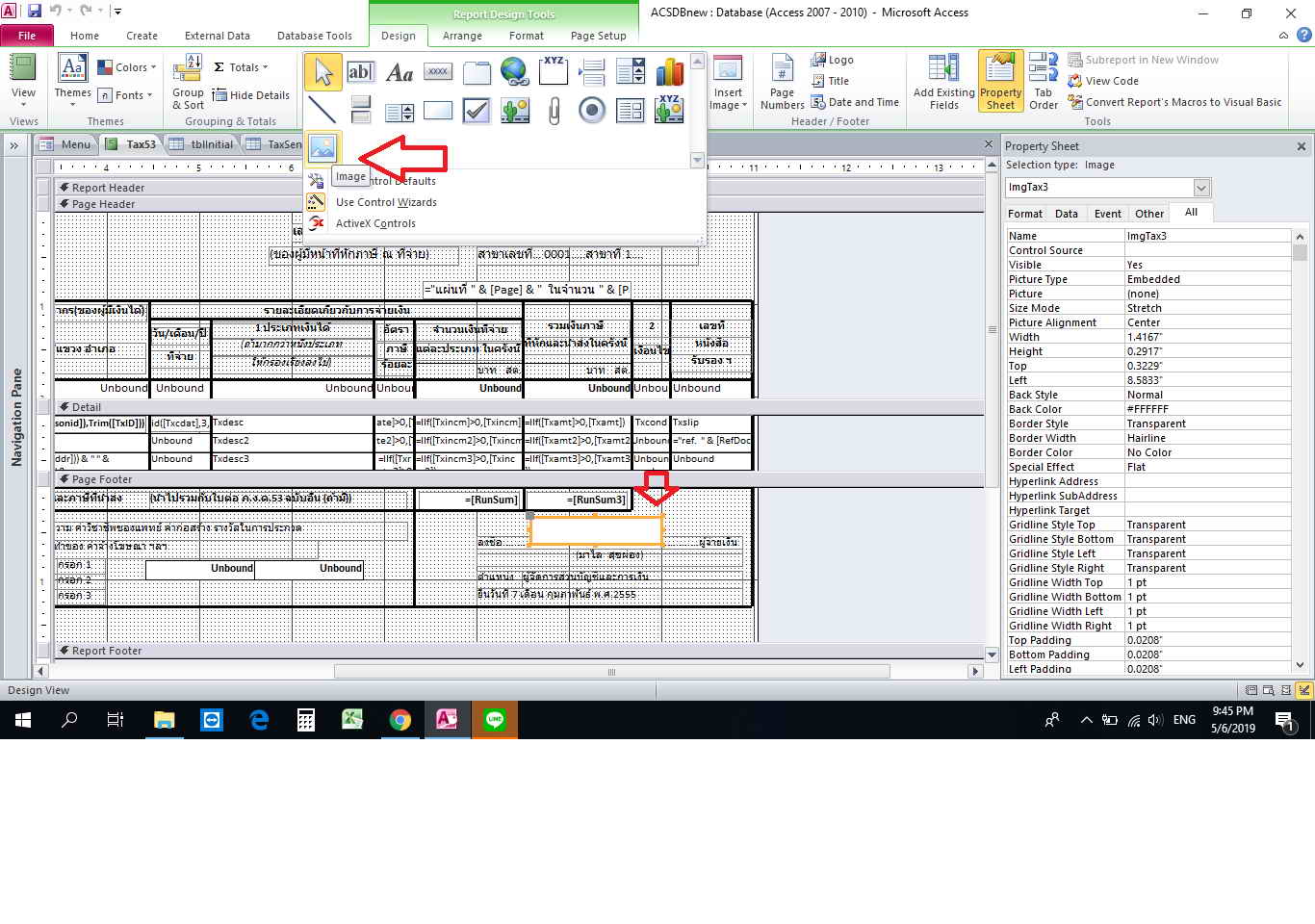37
ห้อง MS Access / : โปรแกรมช้าค่ะ คือวนลูปแล้วมันช้าเกินไปมีทางแก้ไหมคะ
« เมื่อ: 04 พ.ย. 63 , 14:25:10 »
เป็นการไป lookup ข้อมูลมาที่ละตาราง แล้วแบบนี้ถ้าสร้าง Query join ตารางมาแล้วใส่เงื่อนไขแล้วเอามาโชว์ทีเดียวจะไวกว่าไหมครับ อันนี้แค่สงสัยนะครับ